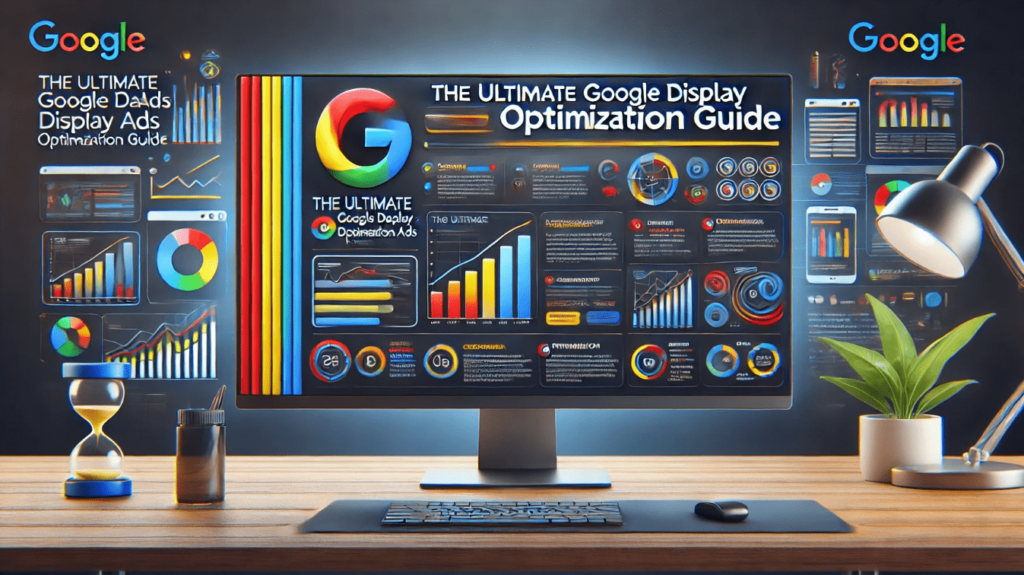Google Display Ads are a powerful tool for reaching a broad audience, building brand awareness, and driving conversions. However, to get the most out of your display campaigns, you need to optimize them effectively. This guide will take you through the key strategies and best practices to ensure your Google Display Ads deliver maximum results.
Understanding Google Display Ads
Google Display Ads appear across a vast network of over two million websites and apps, reaching more than 90% of internet users worldwide. These ads can be in the form of images, videos, or text, and are designed to catch the attention of users as they browse online.
Types of Google Display Ads
- Responsive Display Ads: These ads automatically adjust their size, appearance, and format to fit available ad spaces.
- Uploaded Image Ads: Custom ads that you create and upload in various formats.
- Engagement Ads: Rich media ads that drive engagement, such as video ads.
- Gmail Ads: Ads that appear in the promotions and social tabs of Gmail accounts.
Setting Up Your Campaign
Define Your Goals
Before you start creating ads, it’s crucial to define your campaign goals. Are you looking to build brand awareness, drive traffic to your website, or increase conversions? Your goals will determine your targeting, bidding strategy, and ad formats.
Audience Targeting
Effective audience targeting is the cornerstone of a successful display campaign. Google Display Ads offer several targeting options:
- Demographic Targeting: Target users based on age, gender, parental status, and household income.
- Affinity Audiences: Reach users based on their interests and habits.
- In-Market Audiences: Target users who are actively researching or planning to purchase products or services similar to yours.
- Custom Intent Audiences: Create custom audiences based on specific keywords, URLs, and apps related to your products or services.
- Remarketing: Target users who have previously interacted with your website or app.
Ad Placements
Decide where your ads will appear. You can choose specific websites, apps, or categories, or let Google automatically place your ads where they’re likely to perform best.
Budget and Bidding
Set a daily budget for your campaign and choose a bidding strategy that aligns with your goals. Common bidding strategies include:
- Target CPA (Cost Per Acquisition): Focus on driving conversions at a target cost.
- Target ROAS (Return On Ad Spend): Aim for a specific return on your ad spend.
- Maximize Conversions: Automatically set bids to help get the most conversions within your budget.
- Manual CPC (Cost Per Click): Set your own bids for individual clicks.
Creating Compelling Ads
Design High-Quality Visuals
Your ad visuals should be eye-catching and relevant to your target audience. Use high-resolution images, and ensure your branding is consistent across all ads. Consider A/B testing different visuals to see which ones perform best.
Craft Clear and Concise Copy
Your ad copy should be clear, concise, and persuasive. Highlight the benefits of your product or service, include a strong call-to-action (CTA), and make sure your message is easy to understand.
Utilize Responsive Display Ads
Responsive Display Ads adapt to fit any ad space, ensuring your ads look great on any device. Provide multiple headlines, descriptions, images, and logos, and let Google optimize the combinations for you.
Optimizing Your Campaign
Monitor Performance Regularly
Regularly review your campaign performance in Google Ads. Key metrics to track include impressions, clicks, click-through rate (CTR), conversions, and cost per conversion. Use these insights to identify what’s working and what needs improvement.
Adjust Targeting and Placements
Analyze the performance of your targeting options and ad placements. If certain demographics, interests, or websites are underperforming, consider adjusting or removing them from your targeting. Similarly, allocate more budget to high-performing segments.
Test Different Ad Variations
Continuously test different ad variations to see which ones resonate best with your audience. Experiment with different headlines, images, and CTAs, and use A/B testing to determine the most effective combinations.
Optimize Bidding Strategies
Review your bidding strategy to ensure it’s aligned with your campaign goals. If you’re not meeting your CPA or ROAS targets, consider adjusting your bids or switching to a different bidding strategy.
Leverage Automation
Google Ads offers several automated features that can help optimize your campaigns:
- Smart Bidding: Automated bidding strategies that use machine learning to optimize for conversions or conversion value.
- Dynamic Remarketing: Automatically create personalized ads based on user behavior on your website.
- Automated Targeting: Let Google find additional users who are likely to convert based on your current audience.
Advanced Optimization Techniques
Use Custom Intent Audiences
Custom Intent Audiences allow you to target users who are actively searching for products or services similar to yours. Create audiences based on specific keywords, URLs, and apps related to your business.
Implement Frequency Capping
Frequency capping limits the number of times your ads are shown to the same user. This prevents ad fatigue and ensures your budget is spent reaching new potential customers.
Optimize Landing Pages
Your landing page experience is crucial for driving conversions. Ensure your landing pages are relevant to your ad content, load quickly, and provide a seamless user experience. Use A/B testing to find the most effective landing page design and content.
Utilize Audience Insights
Google Ads provides detailed insights into your audience’s behavior, interests, and demographics. Use these insights to refine your targeting and create more relevant ads.
Implement Conversion Tracking
Set up conversion tracking to measure the actions users take after interacting with your ads. This data is essential for optimizing your campaigns and measuring ROI. Use tools like Google Tag Manager to simplify the implementation of conversion tracking.
Leverage Remarketing
Remarketing is a powerful technique to re-engage users who have previously interacted with your website or app. Create personalized ads to remind these users of your products or services and encourage them to return and convert.
Conclusion
Optimizing Google Display Ads requires a strategic approach, continuous monitoring, and regular adjustments. By defining clear goals, targeting the right audience, creating compelling ads, and leveraging advanced optimization techniques, you can maximize the performance of your display campaigns. Stay proactive, test different strategies, and use data-driven insights to drive the best results from your Google Display Ads.
Remember, successful optimization is an ongoing process. Keep experimenting, analyzing, and refining your campaigns to stay ahead in the competitive digital advertising landscape. With the right approach, Google Display Ads can be a powerful driver of brand awareness, traffic, and conversions for your business.