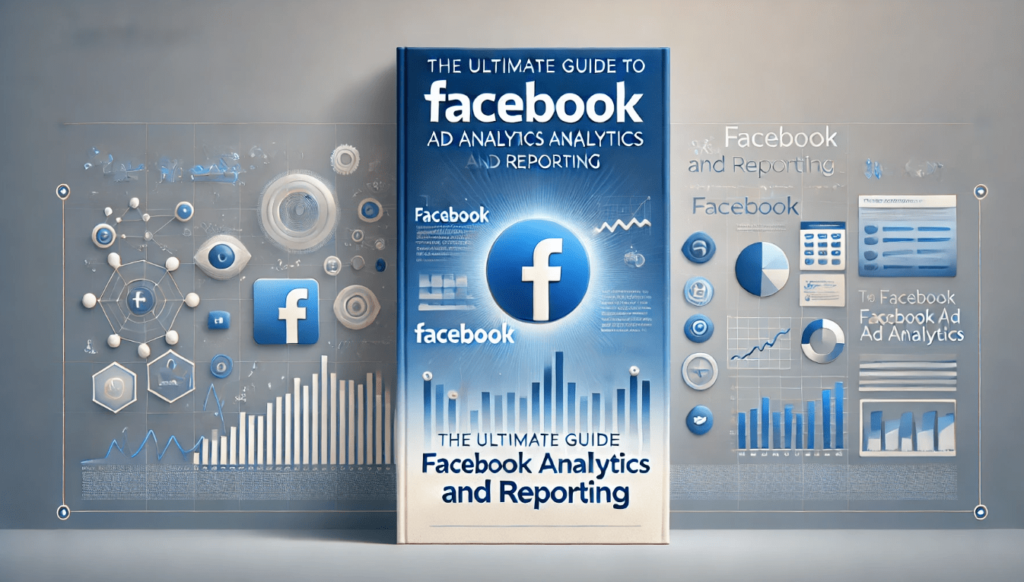Introduction
In the ever-evolving landscape of digital marketing, Facebook remains a powerhouse platform for advertisers. With its vast user base and sophisticated targeting capabilities, it offers unparalleled opportunities for businesses to reach their audience. However, the success of your Facebook ad campaigns hinges not just on creative brilliance but also on your ability to analyze and report on their performance effectively. This guide will walk you through the essential aspects of Facebook ad analytics and reporting, equipping you with the knowledge to optimize your campaigns for maximum impact.
Understanding Facebook Ad Metrics
1. Impressions and Reach
- Impressions: This metric indicates how many times your ad was displayed on a screen. It’s crucial for understanding the visibility of your campaign.
- Reach: Reach measures the number of unique users who saw your ad. While impressions can be higher than reach (since the same user can see the ad multiple times), reach gives a clearer picture of your audience size.
2. Click-Through Rate (CTR)
- CTR is the ratio of users who clicked on your ad to the number of impressions it received. It’s a direct indicator of your ad’s effectiveness in attracting attention.
3. Conversion Rate
- Conversion rate is the percentage of users who completed a desired action (like making a purchase or signing up for a newsletter) after clicking on your ad. This metric is pivotal for assessing the real impact of your ad on your business goals.
4. Cost Metrics
- Cost Per Click (CPC): This is the amount you pay for each click on your ad. A lower CPC indicates a more cost-effective campaign.
- Cost Per Mille (CPM): CPM measures the cost per thousand impressions. It’s useful for campaigns aimed at brand awareness.
- Cost Per Action (CPA): CPA shows the cost of a specific action, such as a purchase or sign-up. It helps you understand the cost-efficiency of achieving your campaign objectives.
Setting Up Facebook Ad Reporting
1. Choosing the Right Objectives
- Start by aligning your campaign objectives with your business goals. Facebook offers various objectives like brand awareness, traffic, engagement, app installs, video views, lead generation, and conversions. Your choice will dictate the metrics you prioritize in your reports.
2. Utilizing Facebook Ads Manager
- Facebook Ads Manager is a comprehensive tool for creating, managing, and analyzing your ads. Familiarize yourself with its interface and features, such as the campaign, ad set, and ad levels, to efficiently navigate and customize your reports.
3. Customizing Columns and Metrics
- Customize the columns in your Ads Manager to display the metrics that matter most to your campaign. You can save these custom views for quick access in future analyses.
Analyzing Facebook Ad Performance
1. Performance Overview
- Begin with a high-level overview of your campaign’s performance. Look at the total spend, impressions, reach, and overall engagement to gauge the initial impact of your ads.
2. Audience Insights
- Delve into the demographics and behaviors of your audience. Facebook provides detailed insights into the age, gender, location, and interests of the users interacting with your ads. Use this data to refine your targeting strategies.
3. Ad Placement Analysis
- Analyze how your ads are performing across different placements (e.g., Facebook News Feed, Instagram Feed, Stories, Audience Network). Identify which placements yield the best results and allocate your budget accordingly.
4. Creative Performance
- Evaluate the effectiveness of different ad creatives. A/B testing various elements like images, headlines, and ad copy can provide insights into what resonates best with your audience.
Advanced Reporting Techniques
1. Custom Reports
- Facebook Ads Manager allows you to create custom reports tailored to your specific needs. You can include metrics from different campaigns, ad sets, and ads to get a comprehensive view of your performance.
2. Automated Rules
- Set up automated rules to optimize your campaigns in real-time. For instance, you can create rules to pause underperforming ads or increase the budget for high-performing ones.
3. Attribution Modeling
- Facebook’s Attribution tool helps you understand the customer journey and the role your ads play at each stage. Use different attribution models (like first-click, last-click, and linear) to analyze the effectiveness of your ads in driving conversions.
Integrating Third-Party Analytics
1. Google Analytics
- Integrate Facebook with Google Analytics to gain a holistic view of your ad performance across platforms. Track user behavior on your website after they click on your Facebook ads and measure the overall impact on your conversion funnel.
2. CRM Integration
- Sync your customer relationship management (CRM) system with Facebook to track leads and sales generated from your ads. This integration provides a more accurate picture of your ROI and helps in fine-tuning your targeting.
Best Practices for Reporting
1. Regular Monitoring
- Consistently monitor your campaigns to spot trends and anomalies early. Regular analysis allows you to make timely adjustments and improve performance.
2. Actionable Insights
- Focus on deriving actionable insights from your reports. Instead of just observing metrics, identify specific actions you can take to enhance your campaigns.
3. Collaborative Reporting
- Share your reports with relevant stakeholders in your organization. Collaborative analysis ensures that everyone is aligned with the campaign objectives and contributes to strategic decision-making.
Conclusion
Mastering Facebook ad analytics and reporting is essential for optimizing your campaigns and achieving your business goals. By understanding key metrics, leveraging the tools available in Facebook Ads Manager, and integrating third-party analytics, you can gain deep insights into your ad performance. Regular monitoring and actionable insights will empower you to make data-driven decisions, ensuring the success of your Facebook advertising efforts. As the digital marketing landscape continues to evolve, staying adept at analyzing and reporting will keep you ahead of the curve, maximizing your return on investment and driving sustained growth.