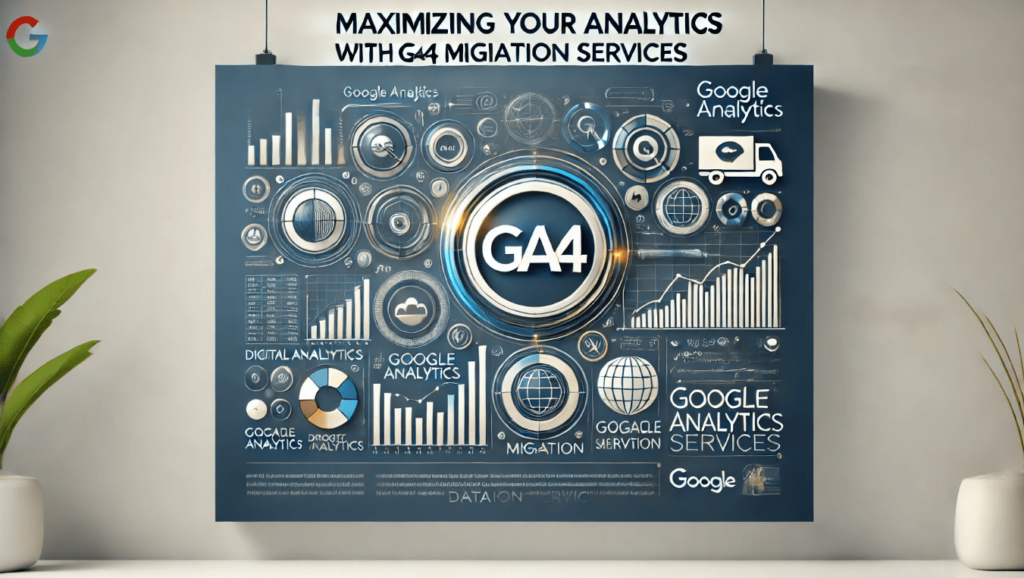In today’s fast-paced digital landscape, having robust analytics capabilities is not just a luxury but a necessity. With the rapid evolution of digital marketing and web development, staying ahead of the curve means leveraging the latest tools and technologies. Enter Google Analytics 4 (GA4) – the next generation of analytics that promises to revolutionize how businesses track and analyze their online presence. Migrating to GA4 is a crucial step for businesses looking to maximize their analytics capabilities, and GA4 migration services can ensure a smooth transition. This article delves into the benefits of GA4 and how professional migration services can help you unlock its full potential.
Understanding GA4: A New Era in Analytics
Google Analytics 4, or GA4, is the latest version of Google’s popular analytics platform. Unlike its predecessor, Universal Analytics (UA), GA4 is designed with a future-focused approach, emphasizing machine learning, enhanced data collection, and improved user-centric metrics. Here are some key features that set GA4 apart:
1. Event-Based Tracking
GA4 shifts from the traditional session-based tracking of UA to an event-based model. This means every interaction, whether a page view, button click, or video play, is treated as an event. This granular tracking provides deeper insights into user behavior and allows for more accurate measurement of user engagement.
2. Enhanced Cross-Platform Tracking
One of GA4’s standout features is its ability to track users across multiple devices and platforms. Whether users are interacting with your website, mobile app, or both, GA4 provides a unified view of their journey. This cross-platform tracking is essential for businesses looking to understand how users engage with their brand across different touchpoints.
3. Machine Learning Insights
GA4 leverages Google’s advanced machine learning algorithms to provide predictive insights and automated reports. These insights can help you identify trends, forecast future user behavior, and make data-driven decisions with greater confidence.
4. Improved Data Privacy
In an era where data privacy is paramount, GA4 offers enhanced privacy features. It supports cookieless tracking and provides more control over data retention and user consent, helping businesses comply with global privacy regulations like GDPR and CCPA.
The Importance of GA4 Migration Services
While the benefits of GA4 are clear, the migration process can be complex and daunting, especially for businesses with extensive data and customized tracking setups. This is where GA4 migration services come into play. Professional migration services offer several advantages:
1. Expertise and Experience
GA4 migration services are provided by experts with extensive experience in analytics and data migration. They understand the intricacies of GA4 and can ensure a seamless transition from UA. Their expertise can help you avoid common pitfalls and ensure that your data is accurately transferred and configured.
2. Customized Solutions
Every business is unique, and so are its analytics needs. GA4 migration services offer customized solutions tailored to your specific requirements. Whether you have complex tracking setups, e-commerce integrations, or need advanced reporting features, professional services can design a migration plan that fits your business.
3. Time and Resource Savings
Migrating to GA4 can be time-consuming and resource-intensive. By outsourcing the migration process, you can save valuable time and resources that can be better spent on your core business activities. Professional migration services handle the entire process, from initial assessment to final implementation, ensuring a smooth and efficient transition.
4. Comprehensive Training and Support
Adopting a new analytics platform can come with a learning curve. GA4 migration services provide comprehensive training and support to help your team get up to speed with the new features and functionalities of GA4. This ensures that you can fully leverage the capabilities of GA4 and make the most of your analytics data.
Steps Involved in GA4 Migration
Migrating to GA4 involves several key steps. Here’s an overview of the process:
1. Assessment and Planning
The first step in the migration process is to assess your current analytics setup and define your migration goals. This involves identifying key metrics, events, and user segments that need to be tracked in GA4. A detailed migration plan is then created, outlining the steps and timeline for the migration.
2. Data Mapping and Configuration
Next, the existing data and tracking configurations in UA are mapped to GA4. This involves setting up events, parameters, and user properties in GA4 to ensure continuity in data collection. Custom tracking setups, such as e-commerce tracking or custom dimensions, are also configured in GA4.
3. Implementation and Testing
Once the data mapping and configuration are complete, the GA4 tracking code is implemented on your website or app. This involves updating the existing tracking code or adding new code snippets to enable GA4 tracking. The implementation is then thoroughly tested to ensure that all data is being collected accurately.
4. Data Migration and Validation
After the GA4 tracking is live, historical data from UA can be migrated to GA4. This ensures that you have a complete dataset in GA4 for analysis and reporting. The migrated data is then validated to ensure accuracy and consistency.
5. Training and Support
Finally, comprehensive training and support are provided to help your team get familiar with GA4. This includes training sessions, documentation, and ongoing support to address any questions or issues that may arise.
Maximizing Your Analytics with GA4
Migrating to GA4 is not just about transferring data; it’s about unlocking new possibilities for your analytics strategy. Here are some tips to maximize your analytics capabilities with GA4:
1. Leverage Machine Learning Insights
GA4’s machine learning capabilities can provide valuable insights into user behavior and trends. Use these insights to identify opportunities for optimization, forecast future performance, and make data-driven decisions.
2. Utilize Custom Reports and Dashboards
GA4 offers a range of customization options for reports and dashboards. Create custom reports that focus on your key metrics and KPIs. Use dashboards to visualize data in a way that is meaningful and actionable for your team.
3. Implement Enhanced Measurement
Take advantage of GA4’s enhanced measurement features to track user interactions automatically. This includes tracking file downloads, video plays, and scroll depth without additional coding. Enhanced measurement can provide deeper insights into user engagement.
4. Focus on User-Centric Metrics
GA4 emphasizes user-centric metrics, such as user engagement, retention, and lifetime value. Shift your focus from session-based metrics to user-centric metrics to gain a better understanding of how users interact with your brand over time.
5. Continuously Optimize and Iterate
Analytics is an ongoing process. Continuously monitor your GA4 data, identify areas for improvement, and iterate on your strategies. Use A/B testing and experimentation to optimize your website or app and enhance user experience.
Conclusion
Migrating to GA4 is a critical step for businesses looking to stay ahead in the digital landscape. With its advanced features and capabilities, GA4 offers unparalleled insights into user behavior and engagement. However, the migration process can be complex, and professional GA4 migration services can ensure a smooth and successful transition. By leveraging the expertise of migration services, you can maximize your analytics capabilities and unlock the full potential of GA4. Embrace the future of analytics with GA4 and take your business to new heights.