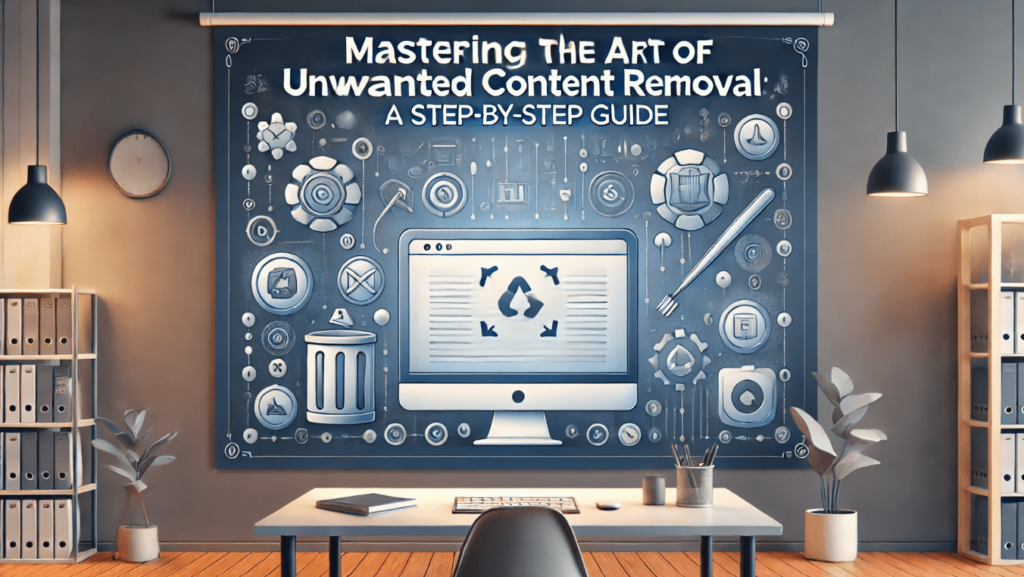In the digital age, unwanted content is a persistent nuisance that clogs our devices, invades our privacy, and disrupts our online experience. From spam emails and irrelevant advertisements to malicious software and redundant files, the barrage of unnecessary content can be overwhelming. Mastering the art of unwanted content removal is essential for maintaining a clean, efficient, and secure digital environment. This guide provides a comprehensive, step-by-step approach to help you reclaim control over your digital space.
Step 1: Identifying Unwanted Content
The first step in removing unwanted content is recognizing it. Unwanted content comes in various forms:
- Spam Emails: Unsolicited emails that flood your inbox, often with promotional content or phishing attempts.
- Pop-up Ads: Annoying advertisements that appear unexpectedly while browsing the internet.
- Malware and Viruses: Malicious software designed to harm your device or steal personal information.
- Duplicate Files: Redundant files that take up valuable storage space.
- Unnecessary Software: Programs that you no longer use or need.
- Tracking Cookies: Small files used by websites to track your online behavior.
Step 2: Implementing Email Filters
Spam emails can be a significant source of frustration. To combat this, most email services offer filtering options:
- Gmail: Navigate to the settings, select “Filters and Blocked Addresses,” and create new filters to automatically archive, delete, or label unwanted emails.
- Outlook: Use the “Sweep” function to quickly delete or move unwanted emails. Set up rules to manage incoming messages automatically.
By setting up these filters, you can significantly reduce the number of spam emails that reach your inbox, saving time and minimizing distractions.
Step 3: Using Ad Blockers
Pop-up ads not only disrupt your browsing experience but can also slow down your device. Installing an ad blocker is an effective way to eliminate these nuisances:
- AdBlock Plus: A popular choice that blocks most ads and allows you to customize filters.
- uBlock Origin: A lightweight, efficient ad blocker that uses fewer system resources.
Ad blockers not only enhance your browsing experience but also protect your privacy by preventing trackers from collecting your data.
Step 4: Running Anti-Malware Software
Malware and viruses can cause significant harm to your device and compromise your personal information. Regularly running anti-malware software helps identify and remove these threats:
- Malwarebytes: A powerful tool that scans for and removes malware, spyware, and other malicious software.
- Norton AntiVirus: A comprehensive antivirus solution that offers real-time protection against various threats.
Ensure that your anti-malware software is up to date and perform regular scans to keep your device secure.
Step 5: Cleaning Up Duplicate Files
Duplicate files can accumulate over time, consuming valuable storage space. Tools like Duplicate Cleaner and CCleaner can help identify and remove these files:
- Duplicate Cleaner: A user-friendly tool that finds and deletes duplicate files based on various criteria.
- CCleaner: A versatile utility that not only removes duplicate files but also cleans up temporary files and optimizes your system.
Regularly cleaning up duplicate files can free up space and improve your device’s performance.
Step 6: Uninstalling Unnecessary Software
Unused software not only takes up space but can also slow down your device. Regularly review the programs installed on your device and uninstall those you no longer need:
- Windows: Use the “Add or Remove Programs” feature in the Control Panel to uninstall unwanted software.
- Mac: Drag the application to the Trash or use a third-party tool like AppCleaner for a thorough removal.
Keeping your software to a minimum ensures that your device runs smoothly and efficiently.
Step 7: Managing Cookies
Cookies can be useful for remembering your preferences on websites, but they can also be used to track your online behavior. Manage cookies effectively by:
- Clearing Cookies: Regularly clear cookies from your browser settings to remove tracking information.
- Browser Extensions: Use extensions like Privacy Badger to block tracking cookies automatically.
By managing cookies, you can protect your privacy and reduce the amount of unwanted content that targets you.
Step 8: Utilizing Built-in Tools
Most operating systems come with built-in tools that can help you manage and remove unwanted content:
- Windows Disk Cleanup: A utility that removes temporary files, system cache, and other unnecessary files.
- Mac Storage Management: A feature that helps you identify and delete large and unused files.
Regularly using these tools can help maintain a clean and efficient system.
Step 9: Staying Vigilant
The key to mastering unwanted content removal is staying vigilant. Regularly review your device for new unwanted content and take proactive steps to remove it. Stay informed about the latest threats and best practices for digital hygiene.
Practical Tips for Maintaining a Clean Digital Environment
- Regular Backups: Regularly back up your important data to prevent loss in case of a malware attack.
- Strong Passwords: Use strong, unique passwords for your accounts to protect against unauthorized access.
- Software Updates: Keep your software and operating system up to date to protect against vulnerabilities.
- Educate Yourself: Stay informed about the latest security threats and how to protect yourself.
Conclusion
Mastering the art of unwanted content removal is an ongoing process that requires vigilance and proactive measures. By following the steps outlined in this guide, you can maintain a clean, efficient, and secure digital environment. Whether it’s filtering spam emails, blocking pop-up ads, running anti-malware software, cleaning up duplicate files, uninstalling unnecessary software, managing cookies, or utilizing built-in tools, each step is crucial in reclaiming control over your digital space. Stay vigilant, stay informed, and enjoy a smoother, more enjoyable online experience.
With these strategies in hand, you’re well-equipped to tackle the deluge of unwanted content and keep your digital world in order. Happy cleaning!