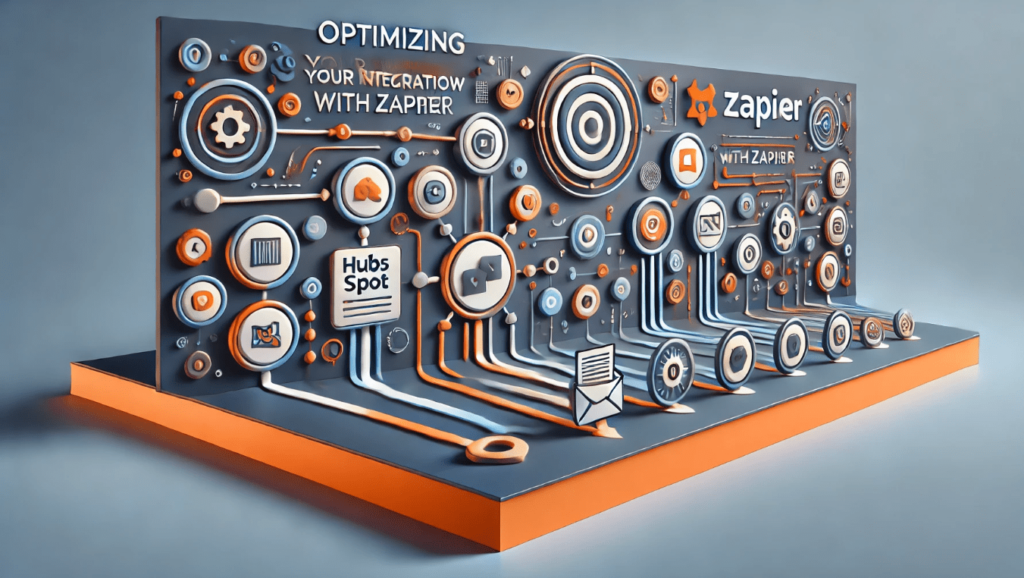In today’s fast-paced digital landscape, efficiency is key. Businesses need to streamline their operations to stay competitive, and one of the best ways to achieve this is through automation. If you’re using HubSpot for your marketing, sales, or customer service needs, integrating it with Zapier can take your workflow to the next level. This article will guide you through the benefits of this integration and provide practical tips on how to set it up.
Why Integrate HubSpot with Zapier?
1. Automate Repetitive Tasks
Automation is all about reducing manual effort. With Zapier, you can automate repetitive tasks, such as data entry, email follow-ups, and task creation. This allows your team to focus on more strategic activities.
2. Enhance Data Accuracy
Manual data entry is prone to errors. By automating the transfer of data between HubSpot and other apps, you can ensure that your information is accurate and up-to-date, reducing the risk of mistakes that can lead to costly errors.
3. Improve Team Collaboration
Integrating HubSpot with other tools your team uses can enhance collaboration. For instance, you can automatically create tasks in project management tools like Trello or Asana whenever a new deal is closed in HubSpot, ensuring that everyone is on the same page.
4. Streamline Communication
Zapier can help you streamline communication by integrating HubSpot with email marketing tools, CRM systems, and social media platforms. This ensures that your messaging is consistent across all channels and that your team can respond promptly to customer inquiries.
Setting Up HubSpot Integration with Zapier
Setting up HubSpot integration with Zapier is straightforward. Here’s a step-by-step guide to get you started.
Step 1: Create a Zapier Account
If you don’t already have a Zapier account, you’ll need to create one. Zapier offers a free plan with basic features, which is a good starting point. For more advanced features, you might want to consider one of their paid plans.
Step 2: Connect HubSpot to Zapier
Once you have a Zapier account, the next step is to connect HubSpot. Here’s how:
- Log in to Zapier: Go to the Zapier website and log in to your account.
- Navigate to My Apps: In the left-hand menu, click on “My Apps.”
- Add a New App: Click on the “Add a New App” button and search for HubSpot.
- Authorize Zapier: You’ll be prompted to log in to your HubSpot account and authorize Zapier to access your data. Follow the instructions to complete the authorization.
Step 3: Create a New Zap
A “Zap” is an automated workflow that connects two or more apps. Here’s how to create one:
- Click on Make a Zap: In the top menu, click on “Make a Zap.”
- Choose a Trigger App: Select HubSpot as your trigger app. This is the app where the workflow will start.
- Set Up the Trigger: Choose the specific event in HubSpot that will trigger the workflow. For example, you might choose “New Contact” or “New Deal.”
- Choose an Action App: Select the app that will perform the action based on the trigger. This could be an email marketing tool like Mailchimp, a CRM like Salesforce, or a project management tool like Trello.
- Set Up the Action: Define what action should be taken in the second app when the trigger event occurs. For example, you might set up a workflow that creates a new card in Trello whenever a new contact is added in HubSpot.
- Test the Zap: Before activating the Zap, it’s important to test it to ensure that everything is working correctly. Zapier will walk you through the testing process.
- Turn on the Zap: Once you’re satisfied that the Zap is working correctly, turn it on. Zapier will now automatically perform the workflow whenever the trigger event occurs.
Practical Examples of HubSpot and Zapier Integrations
1. Lead Nurturing
Automatically add new HubSpot contacts to your email marketing lists in Mailchimp. This ensures that every new lead is included in your nurturing campaigns without manual intervention.
2. Sales Follow-Up
Create a new task in Asana or Trello whenever a deal reaches a certain stage in HubSpot. This ensures that your sales team follows up promptly and keeps track of their activities.
3. Customer Support
Create a new ticket in your customer support system whenever a contact fills out a support form in HubSpot. This ensures that customer inquiries are addressed promptly and efficiently.
4. Event Management
Add new HubSpot contacts to your event management tool whenever they register for an event. This ensures that your event planning team has all the necessary information in one place.
5. Social Media Engagement
Automatically post updates to your social media accounts whenever you publish a new blog post in HubSpot. This ensures that your content reaches a wider audience without manual effort.
Tips for Optimizing Your Zapier Workflows
1. Start Simple
If you’re new to Zapier, start with simple workflows. Once you’re comfortable, you can create more complex Zaps that involve multiple steps and apps.
2. Monitor Your Zaps
Regularly monitor your Zaps to ensure that they are running smoothly. Zapier provides detailed logs that can help you troubleshoot any issues.
3. Use Filters and Delays
Zapier allows you to add filters and delays to your Zaps. This can be useful if you want to refine your workflows. For example, you might only want to create a task in Trello if the deal amount in HubSpot exceeds a certain threshold.
4. Explore Pre-Built Zaps
Zapier offers a wide range of pre-built Zaps that you can use as a starting point. These can save you time and give you ideas for creating your own custom workflows.
5. Leverage Multi-Step Zaps
For more complex workflows, consider using multi-step Zaps. These allow you to create workflows that involve multiple actions and apps, providing greater flexibility and power.
Conclusion
Integrating HubSpot with Zapier can transform your workflow, making your business more efficient and productive. By automating repetitive tasks, enhancing data accuracy, and streamlining communication, you can focus on what really matters: growing your business and serving your customers.
Whether you’re just starting with automation or looking to take your existing workflows to the next level, the combination of HubSpot and Zapier offers powerful tools to help you achieve your goals. So why wait? Start exploring the possibilities today and see how automation can revolutionize your workflow.