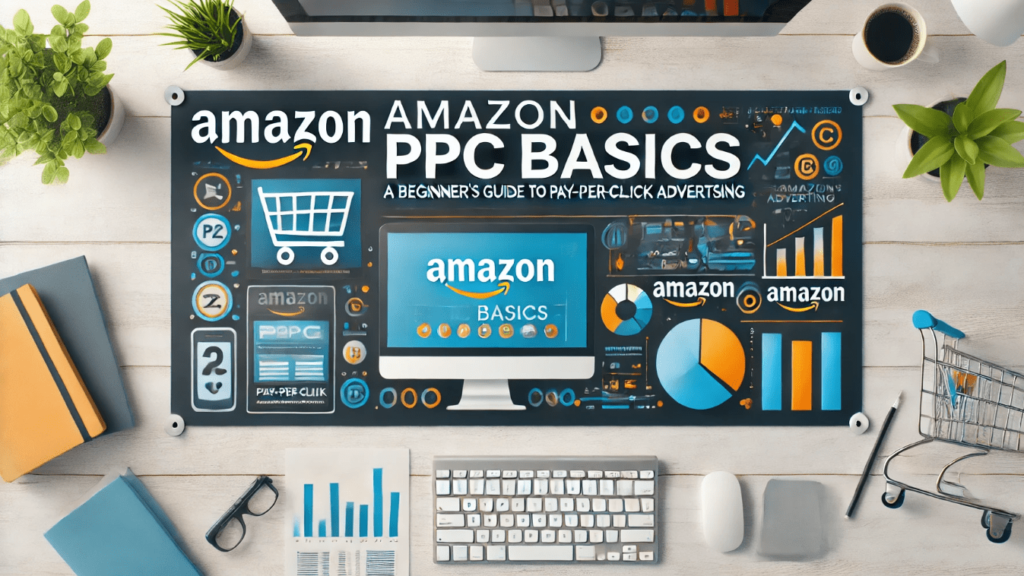Introduction
Welcome to the world of Amazon PPC (Pay-Per-Click) advertising! If you’re an Amazon seller looking to boost your product’s visibility and increase sales, understanding the basics of Amazon PPC is essential. This guide will walk you through the fundamentals of PPC advertising on Amazon, helping you create effective campaigns that drive results.
What is Amazon PPC?
Amazon PPC is an advertising model where sellers pay a fee each time a shopper clicks on their ad. These ads appear on Amazon’s search results pages and product detail pages, giving your products more visibility and increasing the chances of making a sale. There are three main types of Amazon PPC ads: Sponsored Products, Sponsored Brands, and Sponsored Display.
Why Use Amazon PPC?
- Increased Visibility: With millions of products on Amazon, it’s easy for your listings to get lost. PPC ads put your products in front of potential customers.
- Targeted Advertising: Amazon PPC allows you to target specific keywords and audiences, ensuring your ads reach the right people.
- Cost Control: You set your budget and bid amount, giving you control over how much you spend on advertising.
- Measurable Results: Detailed reports help you track the performance of your ads, allowing you to make data-driven decisions.
Getting Started with Amazon PPC
- Create an Amazon Seller Account: If you haven’t already, sign up for an Amazon Seller Central account.
- Choose Your Ad Type: Decide which type of PPC ad suits your needs – Sponsored Products, Sponsored Brands, or Sponsored Display.
- Set Your Budget: Determine how much you’re willing to spend on your campaign. Amazon PPC allows daily and lifetime budgets.
- Keyword Research: Identify relevant keywords that potential customers might use to search for your products. Tools like Amazon’s Keyword Planner or third-party keyword research tools can help.
- Create Your Ad: Write compelling ad copy and select high-quality images for your ads. Ensure your ad stands out and clearly conveys the benefits of your product.
Types of Amazon PPC Ads
- Sponsored Products: These are the most common type of Amazon PPC ads. They appear in search results and on product detail pages. Sponsored Products ads target specific keywords and are ideal for promoting individual products.
- Sponsored Brands: Formerly known as Headline Search Ads, Sponsored Brands appear at the top of search results. They feature your brand logo, a custom headline, and multiple products. These ads are great for building brand awareness and showcasing a range of products.
- Sponsored Display: These ads appear on and off Amazon, targeting shoppers based on their browsing behavior and interests. Sponsored Display ads can help you reach a broader audience and re-engage potential customers who have shown interest in your products.
Setting Up Your First Campaign
- Select Your Campaign Type: Log in to your Amazon Seller Central account, navigate to the Advertising tab, and select Campaign Manager. Choose the type of campaign you want to create.
- Define Your Campaign Settings: Give your campaign a name, set a start and end date, and determine your daily budget.
- Choose Your Targeting Type: Amazon offers two main targeting options – manual and automatic. Manual targeting allows you to choose specific keywords or products to target, while automatic targeting lets Amazon’s algorithm decide which keywords to target based on your product information.
- Set Your Bids: Decide how much you’re willing to pay for each click. Amazon provides suggested bids based on historical data, but you can adjust these according to your budget and goals.
- Create Ad Groups: Organize your ads into groups based on product categories or themes. This helps you manage your campaigns more effectively.
- Add Keywords or Products: If you’re using manual targeting, add the keywords or products you want to target. For automatic targeting, Amazon will handle this for you.
- Write Your Ad Copy: Craft a clear and compelling ad copy that highlights the benefits of your product. Use high-quality images that showcase your product in the best light.
- Launch Your Campaign: Review your settings and launch your campaign. Monitor its performance regularly and make adjustments as needed.
Optimizing Your Amazon PPC Campaigns
- Monitor Performance: Regularly check your campaign’s performance metrics, such as click-through rate (CTR), cost-per-click (CPC), and conversion rate. Amazon’s Campaign Manager provides detailed reports to help you analyze your data.
- Adjust Bids: If certain keywords or products are performing well, consider increasing your bids to maximize their visibility. Conversely, lower your bids or pause underperforming keywords to optimize your budget.
- Negative Keywords: Use negative keywords to prevent your ads from showing up for irrelevant searches. This helps you avoid wasting money on clicks that are unlikely to convert.
- A/B Testing: Experiment with different ad copy, images, and targeting strategies to see what works best. A/B testing allows you to refine your ads and improve their effectiveness over time.
- Optimize Product Listings: Ensure your product listings are optimized with relevant keywords, clear descriptions, and high-quality images. A well-optimized listing can improve your ad’s performance and increase your conversion rate.
Common Pitfalls to Avoid
- Ignoring Data: Failing to analyze your campaign data can lead to wasted budget and missed opportunities. Regularly review your performance metrics and make data-driven decisions.
- Overbidding: While it’s important to be competitive, overbidding can quickly drain your budget. Set realistic bids based on your goals and budget.
- Neglecting Negative Keywords: Not using negative keywords can result in your ads appearing for irrelevant searches, leading to wasted clicks and lower conversion rates.
- Poor Ad Copy: Weak ad copy and low-quality images can negatively impact your ad’s performance. Invest time in creating compelling ads that capture shoppers’ attention.
- Lack of Optimization: PPC campaigns require ongoing optimization. Regularly adjust your bids, keywords, and targeting to ensure your ads perform at their best.
Conclusion
Amazon PPC advertising is a powerful tool for increasing your product’s visibility and driving sales. By understanding the basics of Amazon PPC and following best practices, you can create effective campaigns that deliver results. Remember to monitor your performance regularly, make data-driven adjustments, and continuously optimize your ads for the best possible outcomes. Happy advertising!