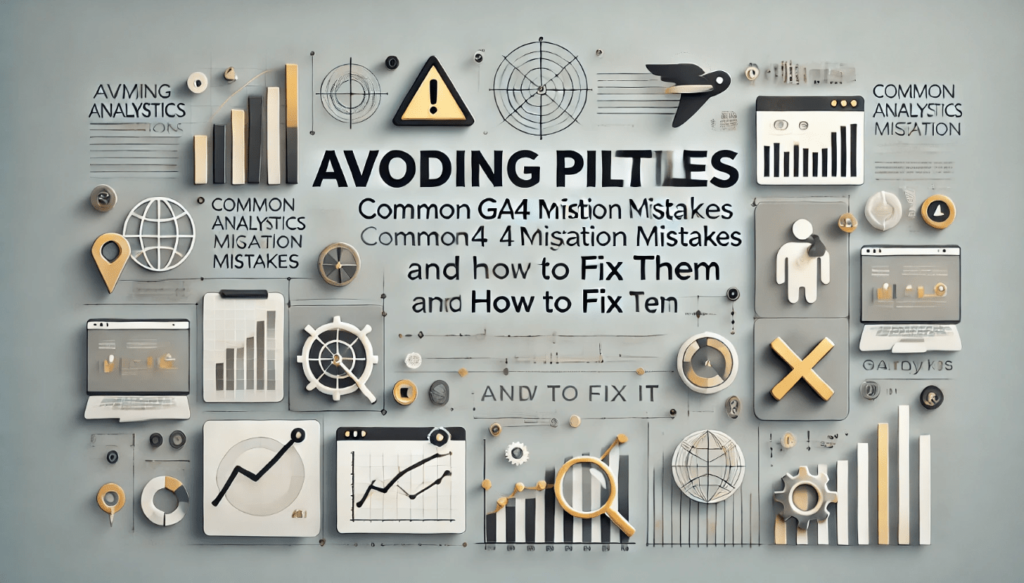Migrating to Google Analytics 4 (GA4) is a significant step for any business looking to enhance its data tracking and analytics capabilities. However, the transition from Universal Analytics (UA) to GA4 can be fraught with challenges. Understanding and avoiding common pitfalls can save time, resources, and ensure a smoother migration. Here, we will discuss the most common mistakes businesses make during the GA4 migration process and how to fix them.
1. Neglecting to Plan the Migration Thoroughly
Mistake:
One of the most common mistakes is rushing into the migration without a solid plan. Businesses often assume that moving to GA4 is a simple upgrade, but it involves a fundamental shift in how data is collected and analyzed.
Fix:
Create a detailed migration plan. This should include a timeline, a checklist of tasks, and assigned responsibilities. Ensure that all stakeholders are aware of the changes and their impact. A well-structured plan will help manage the transition smoothly and address any issues promptly.
2. Failing to Understand GA4’s Data Model
Mistake:
GA4 uses an event-based data model, which is different from UA’s session-based model. Failing to understand this can lead to incorrect data setup and analysis.
Fix:
Spend time learning about GA4’s data model. Events in GA4 can be customized to track specific actions that matter to your business. Familiarize yourself with the event parameters and how they can provide deeper insights into user behavior. Training sessions or workshops can be invaluable for your team to get up to speed.
3. Not Setting Up Custom Events Correctly
Mistake:
GA4 allows for a high degree of customization with events, but this flexibility can lead to errors if not set up correctly. Businesses often either overcomplicate their event setup or miss tracking essential events.
Fix:
Start by identifying the key actions you need to track on your site or app. Keep the event setup simple initially and gradually add more events as needed. Use the GA4 DebugView to test and validate your events. Document your events setup for consistency and future reference.
4. Ignoring Historical Data
Mistake:
Assuming that historical data from UA will automatically be available in GA4 is a critical mistake. GA4 does not support the direct import of UA data.
Fix:
Plan to run UA and GA4 in parallel for a period to ensure continuity in data tracking. Export your historical data from UA before it’s no longer accessible. This can be done through the UA interface or by using Google’s Data Export API. Keep this data for reference and comparison purposes.
5. Overlooking Enhanced Measurement
Mistake:
Enhanced Measurement in GA4 provides automatic tracking of various user interactions without additional code. Many businesses fail to take full advantage of this feature.
Fix:
Review and enable Enhanced Measurement settings in GA4. This includes tracking actions such as page views, scrolls, outbound clicks, site search, video engagement, and file downloads. Leveraging these automatic tracking capabilities can save time and ensure comprehensive data collection.
6. Not Configuring User Permissions Correctly
Mistake:
Incorrectly setting user permissions can lead to data access issues or unauthorized changes to your GA4 property.
Fix:
Review and configure user permissions carefully. GA4 offers granular control over user access and permissions. Assign roles based on the principle of least privilege, ensuring that users have only the access necessary for their roles. Regularly audit user access to maintain security and control.
7. Misconfiguring Data Streams
Mistake:
Data streams are the primary method for collecting data in GA4. Incorrect setup or configuration of data streams can result in incomplete or inaccurate data.
Fix:
Ensure that you correctly set up data streams for each platform (web, iOS, Android) you are tracking. Verify that the Measurement ID is correctly implemented on your site or app. Use GA4’s real-time reports to confirm that data is being collected correctly from each stream.
8. Neglecting Data Privacy and Consent
Mistake:
With increasing regulations around data privacy, failing to address data privacy and user consent can lead to legal issues and loss of user trust.
Fix:
Implement a robust consent management framework. GA4 offers features to help manage user consent, including the ability to configure consent mode. Ensure that your privacy policy is up-to-date and that you are transparent with users about how their data is being used. Regularly review and update your consent management practices to stay compliant with regulations such as GDPR and CCPA.
9. Ignoring Custom Reports and Analysis
Mistake:
Sticking to default reports and not exploring GA4’s custom reporting capabilities can limit the insights you can gain.
Fix:
Take advantage of GA4’s Explorations feature, which allows for custom reports and detailed analysis. Use this feature to create reports tailored to your specific business needs. Experiment with different metrics and dimensions to uncover deeper insights. Regularly review and refine your custom reports to ensure they continue to meet your business goals.
10. Failing to Integrate GA4 with Other Tools
Mistake:
GA4’s potential is maximized when integrated with other tools such as Google Ads, BigQuery, and third-party data platforms. Failing to set up these integrations can limit the effectiveness of your analytics.
Fix:
Explore and configure integrations that align with your business objectives. Integrating GA4 with Google Ads can enhance your ad targeting and measurement. Using BigQuery allows for advanced data analysis and storage capabilities. Regularly review your integrations to ensure they are functioning correctly and providing value.
Conclusion
Migrating to GA4 is a necessary step for businesses looking to stay ahead in the ever-evolving digital landscape. By understanding and avoiding these common pitfalls, you can ensure a smoother transition and fully leverage the powerful features of GA4. Proper planning, training, and continuous optimization are key to a successful GA4 migration. Embrace the change, and let GA4 drive your business insights to new heights.