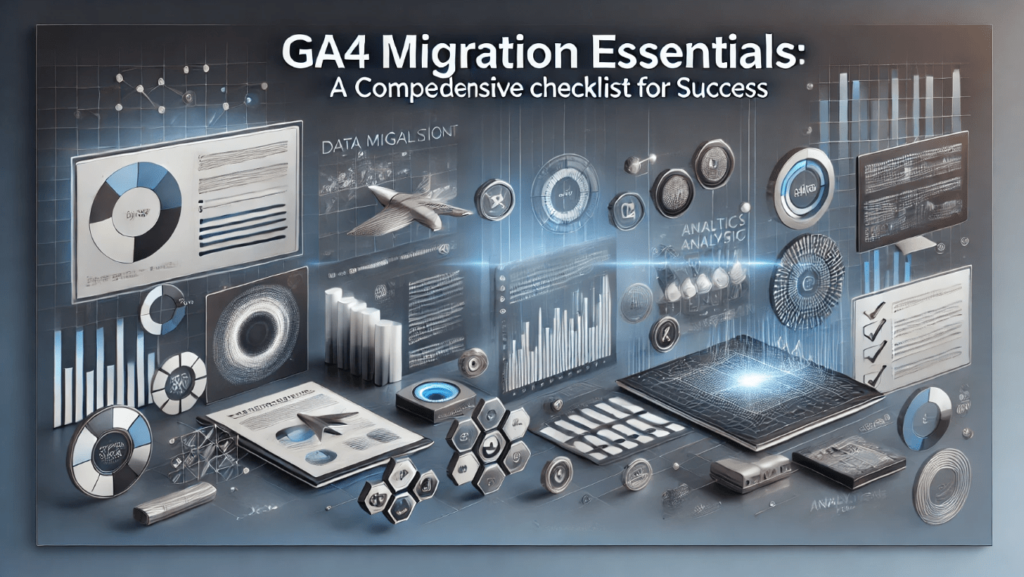Migrating to Google Analytics 4 (GA4) is a significant step for any business looking to stay on top of their digital analytics. As Universal Analytics (UA) sunsets, making the move to GA4 becomes not just beneficial but necessary. Here’s a comprehensive checklist to ensure your migration to GA4 is smooth and successful.
1. Understand the Differences
Before diving into the migration, it’s crucial to understand the key differences between Universal Analytics and GA4. GA4 offers:
- Event-based Tracking: Unlike UA, which is session-based, GA4 tracks user interactions as events.
- Cross-Platform Tracking: GA4 is designed to track users across devices and platforms, providing a more holistic view.
- Enhanced Privacy Controls: GA4 includes privacy-first tracking features, essential for compliance with global data protection regulations.
2. Set Clear Goals and Objectives
Define what you aim to achieve with GA4. Your objectives might include:
- Improved User Insights: Understanding user behavior across multiple devices.
- Enhanced Reporting: Accessing more detailed and customizable reports.
- Better Marketing ROI: Tracking the effectiveness of marketing campaigns more accurately.
Having clear goals will guide your migration process and help you focus on what matters most.
3. Create a Migration Plan
A well-structured migration plan is essential. It should include:
- Timeline: Establish a realistic timeline for the migration process.
- Resource Allocation: Determine who will be responsible for each part of the migration.
- Risk Management: Identify potential risks and have mitigation strategies in place.
4. Set Up a GA4 Property
Start by setting up a new GA4 property in your Google Analytics account. This involves:
- Creating the Property: Navigate to the Admin section and create a new GA4 property.
- Installing the GA4 Tag: Use Google Tag Manager (GTM) or directly embed the GA4 tag on your website.
5. Configure Data Streams
GA4 uses data streams to collect data from websites and apps. Set up data streams for each platform you want to track. This might include:
- Website Data Stream: Configure the stream to collect data from your website.
- App Data Stream: If you have a mobile app, set up the appropriate data stream.
6. Customize Data Collection
GA4 allows for highly customizable data collection. Key steps include:
- Setting Up Events: Define and configure events that are crucial for your business.
- Enabling Enhanced Measurement: Use enhanced measurement to automatically track common interactions like page views, scrolls, and clicks.
- Custom Dimensions and Metrics: Create custom dimensions and metrics tailored to your specific needs.
7. Configure User Properties
User properties allow you to collect information about your users. Configure properties that are important for your analysis, such as:
- User ID: Track unique users across sessions and devices.
- Demographic Information: Capture age, gender, and other demographic data.
8. Migrate Existing Goals and Conversions
If you have goals set up in Universal Analytics, you’ll need to recreate them in GA4. This involves:
- Identifying Key Goals: Determine which goals are essential to your business.
- Setting Up Conversions: Recreate these goals as conversions in GA4.
9. Configure Audiences
GA4 allows you to create and track custom audiences. Use this feature to segment your users and gain deeper insights. Key steps include:
- Defining Audience Criteria: Determine the criteria for each audience segment.
- Creating Audiences: Set up audiences based on user behavior, demographics, and other factors.
10. Set Up Reporting
GA4’s reporting capabilities are more flexible than UA’s. Key steps to setting up reporting include:
- Explorations: Use the Explorations feature for ad-hoc analysis and custom reports.
- Dashboards: Create dashboards that display key metrics and insights.
- Custom Reports: Build custom reports tailored to your business needs.
11. Validate Data Accuracy
Ensure that your data is being accurately collected and reported in GA4. Key validation steps include:
- Comparing Data: Compare data between UA and GA4 to ensure consistency.
- Testing Events: Use the DebugView in GA4 to test event tracking and ensure it’s working correctly.
12. Train Your Team
Ensure your team is familiar with GA4’s features and capabilities. Key training steps include:
- Providing Training Resources: Use Google’s training materials and online courses.
- Conducting Workshops: Hold workshops to train team members on using GA4 effectively.
- Ongoing Education: Keep your team updated on new features and best practices.
13. Monitor and Optimize
Migration is not a one-time task; it requires ongoing monitoring and optimization. Key steps include:
- Regular Reviews: Schedule regular reviews of your GA4 setup to ensure it’s meeting your needs.
- Adjusting Configurations: Make adjustments based on insights and feedback.
- Staying Updated: Keep up with updates and new features from Google Analytics.
14. Transition from UA to GA4
Once you are confident that GA4 is fully set up and collecting accurate data, you can transition from using UA to GA4. Key steps include:
- Final Data Comparison: Perform a final comparison of data between UA and GA4.
- Decommissioning UA: Gradually phase out your use of UA while fully transitioning to GA4.
- Inform Stakeholders: Communicate the transition to stakeholders and ensure they are comfortable with the new system.
15. Leverage GA4 Integrations
GA4 integrates seamlessly with other Google products and third-party tools. Key integrations to consider include:
- Google Ads: Link your GA4 property with Google Ads for enhanced ad tracking and insights.
- BigQuery: Use BigQuery for advanced data analysis and storage.
- Third-Party Tools: Explore integrations with third-party tools that can enhance your analytics capabilities.
Conclusion
Migrating to GA4 is a critical step for businesses looking to stay ahead in the digital analytics game. By following this comprehensive checklist, you can ensure a smooth and successful migration. Remember, the key to success lies in thorough planning, detailed execution, and ongoing optimization. Happy migrating!