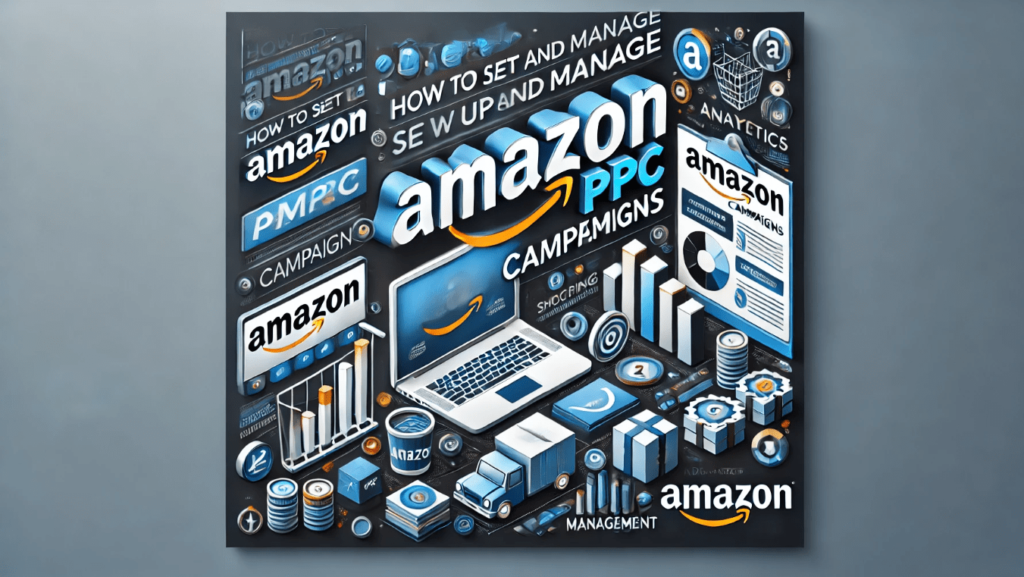Amazon Pay-Per-Click (PPC) advertising is a powerful tool for boosting your product visibility and driving sales. Whether you’re a seasoned seller or just starting out, setting up and managing PPC campaigns can significantly impact your Amazon business. Here’s a step-by-step guide to help you navigate through the process.
Understanding Amazon PPC
Amazon PPC is an advertising model where you pay a fee each time a shopper clicks on your ad. There are three main types of Amazon PPC ads:
- Sponsored Products: These ads promote individual product listings on search results and product pages.
- Sponsored Brands: These ads feature your brand logo, a custom headline, and multiple products, appearing in search results.
- Sponsored Display: These ads reach shoppers on and off Amazon, including on product detail pages, customer review pages, and third-party websites.
Step-by-Step Guide to Setting Up Amazon PPC Campaigns
Step 1: Understand Your Goals
Before diving into the setup, it’s crucial to define what you want to achieve with your PPC campaigns. Common goals include:
- Increasing Sales: Focus on high-converting keywords and product targeting.
- Boosting Brand Awareness: Sponsored Brands and Sponsored Display ads are ideal.
- Clearing Inventory: Aggressive bidding on overstocked items can help move inventory.
Step 2: Choose the Right Campaign Type
Based on your goals, decide which type of ad campaign suits your needs:
- Sponsored Products: Great for driving sales and product visibility.
- Sponsored Brands: Ideal for building brand recognition and promoting multiple products.
- Sponsored Display: Effective for retargeting and reaching a broader audience.
Step 3: Conduct Keyword Research
Keyword research is the backbone of a successful PPC campaign. Use tools like Amazon’s Keyword Planner, Helium 10, or Jungle Scout to find relevant keywords with high search volumes and low competition.
- Broad Match: Your ad appears for searches that include your keywords in any order.
- Phrase Match: Your ad appears for searches that include the exact phrase.
- Exact Match: Your ad appears only for searches that exactly match your keyword.
Step 4: Set Up Your Campaign
- Log in to Amazon Seller Central: Navigate to the Campaign Manager under the Advertising tab.
- Create Campaign: Click on “Create campaign” and choose your desired ad type.
- Set Campaign Settings:
- Name: Give your campaign a clear, descriptive name.
- Daily Budget: Set a budget that aligns with your advertising goals.
- Start and End Dates: Schedule your campaign duration.
- Ad Group: Create an ad group within your campaign and add your products.
- Bidding Strategy: Choose between dynamic bids (up and down), fixed bids, or dynamic bids (down only).
Step 5: Optimize Your Product Listings
Ensure your product listings are optimized for the best results. This includes:
- High-Quality Images: Clear, high-resolution images that showcase your product.
- Compelling Titles: Descriptive titles with relevant keywords.
- Bullet Points: Highlight key features and benefits.
- Product Description: Detailed and informative descriptions with keywords.
- Customer Reviews: Encourage positive reviews to build trust.
Step 6: Launch Your Campaign
After setting up your campaign, review all the details and click “Launch Campaign.” Your ads will start appearing based on your selected keywords and bids.
Managing Your Amazon PPC Campaigns
Monitor Performance
Regularly monitor your campaign’s performance using Amazon’s advertising dashboard. Key metrics to track include:
- Impressions: The number of times your ad is shown.
- Clicks: The number of times shoppers click on your ad.
- Click-Through Rate (CTR): The ratio of clicks to impressions.
- Cost-Per-Click (CPC): The average cost you pay for each click.
- Conversion Rate: The percentage of clicks that result in a sale.
- Advertising Cost of Sales (ACoS): The percentage of sales spent on advertising.
Optimize Your Campaign
Optimization is an ongoing process. Here are some tips:
- Adjust Bids: Increase bids for high-performing keywords and decrease bids for underperforming ones.
- Negative Keywords: Add irrelevant or low-converting keywords as negative keywords to prevent wasted spend.
- Test Ad Copy: Experiment with different headlines and descriptions to see what resonates with your audience.
- Refine Targeting: Use product and category targeting to reach more relevant audiences.
Analyze and Adapt
Regularly analyze your campaign data to identify trends and insights. Use this information to adapt your strategy. For example:
- Seasonal Trends: Adjust your campaigns to align with seasonal demand.
- Competitor Analysis: Keep an eye on your competitors and adjust your bids and keywords accordingly.
- Budget Allocation: Reallocate your budget to the best-performing campaigns and ad groups.
Utilize Amazon Advertising Tools
Take advantage of Amazon’s advertising tools to enhance your campaigns:
- Amazon Attribution: Measure the impact of non-Amazon marketing channels on your sales.
- Amazon DSP: Use programmatic display ads to reach a wider audience.
- Amazon Stores: Create a customized brand store to showcase your products and drive traffic.
Conclusion
Setting up and managing Amazon PPC campaigns requires careful planning, regular monitoring, and continuous optimization. By understanding your goals, choosing the right campaign type, conducting thorough keyword research, and leveraging Amazon’s tools, you can create effective PPC campaigns that drive sales and boost your brand visibility. Remember, success with Amazon PPC is a marathon, not a sprint. Stay patient, stay informed, and keep refining your strategy for the best results.