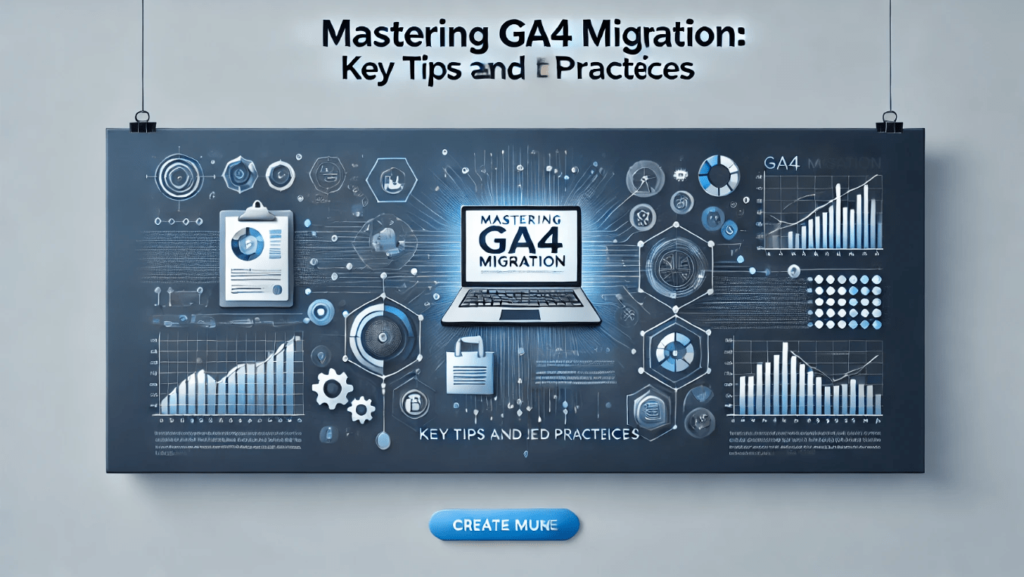Transitioning to Google Analytics 4 (GA4) from Universal Analytics (UA) is a significant change for businesses and digital marketers. With its enhanced features and new interface, GA4 promises more insightful data and better user tracking. Here, we’ll guide you through the key tips and best practices to master your GA4 migration.
Understanding GA4: What’s New?
GA4 is designed to be a more intelligent analytics platform, leveraging machine learning to provide predictive insights. Unlike UA, GA4 uses an event-based data model, allowing for more flexible and comprehensive tracking. Key features include:
- Cross-Platform Tracking: GA4 enables tracking across websites and apps, providing a holistic view of user interactions.
- Enhanced Data Control: More robust data controls and user-centric privacy settings.
- Predictive Analytics: Built-in machine learning for advanced predictive metrics.
- Improved Reporting: Simplified and customizable reporting interface.
Step-by-Step Guide to Migrating to GA4
1. Create a GA4 Property
Start by creating a GA4 property in your Google Analytics account. This will run alongside your existing UA property, allowing you to compare data and ensure nothing is missed.
- Navigate to Admin: In your Google Analytics account, go to the Admin section.
- Create Property: Click on “Create Property” and select GA4.
- Set Up Data Streams: Add data streams for your website and apps.
2. Install GA4 Tracking Code
To begin collecting data, you need to install the GA4 tracking code on your site. This involves adding a new Global Site Tag (gtag.js) to your website.
- Find the GA4 Measurement ID: In the GA4 property, go to “Data Streams” and find your measurement ID.
- Add the Tag to Your Site: Add the gtag.js code snippet to your website’s header, or use Google Tag Manager for a simpler integration.
3. Migrate Key UA Events and Goals
GA4’s event-based model differs from UA’s session-based model, so you’ll need to map your existing UA events and goals to GA4 events.
- Identify Key Events and Goals: List out all the key events and goals from your UA property.
- Create Events in GA4: Use GA4’s event creation and modification tools to replicate these events.
- Test Your Events: Ensure all events are firing correctly using the DebugView in GA4.
4. Configure GA4 Audiences
GA4 allows for more detailed audience creation, essential for targeted marketing efforts.
- Define Audiences: Create audiences based on user behavior, demographics, or engagement metrics.
- Use Predictive Metrics: Leverage GA4’s predictive metrics to create audiences likely to convert or churn.
Best Practices for a Smooth Migration
1. Run Parallel Properties
Running GA4 and UA properties in parallel ensures data continuity and allows for a smoother transition. Compare reports regularly to identify any discrepancies and adjust your GA4 configuration as needed.
2. Utilize GA4’s Enhanced Ecommerce
For ecommerce sites, GA4 offers enhanced ecommerce tracking capabilities. Implement these features to gain deeper insights into user behavior and sales performance.
- Set Up Enhanced Ecommerce: Enable enhanced ecommerce in your GA4 property and configure relevant events like “view_item,” “add_to_cart,” and “purchase.”
- Analyze Ecommerce Reports: Use GA4’s ecommerce reports to track sales funnels, product performance, and customer behavior.
3. Leverage GA4’s Machine Learning
One of GA4’s standout features is its machine learning capabilities. Use these to enhance your data analysis and gain predictive insights.
- Enable Predictive Metrics: Access predictive metrics such as purchase probability and churn probability.
- Create Predictive Audiences: Use these metrics to create highly targeted audiences for your marketing campaigns.
4. Customize Reports
GA4’s reporting interface is highly customizable, allowing you to tailor reports to your specific needs.
- Use Exploration Reports: These custom reports enable you to dig deeper into your data with more flexibility than standard reports.
- Save and Share Reports: Save your customized reports for easy access and share them with your team.
Common Challenges and Solutions
1. Data Discrepancies
When transitioning, you may notice discrepancies between UA and GA4 data. This can be due to differences in data collection methods.
- Solution: Run parallel tracking and compare data regularly. Adjust your event configurations to ensure consistency.
2. Learning Curve
GA4’s new interface and features can be daunting.
- Solution: Invest time in training and exploring GA4’s documentation. Google offers comprehensive guides and tutorials to help you get up to speed.
3. Event Tracking Complexity
GA4’s event-based model requires a different approach to tracking user interactions.
- Solution: Simplify your event tracking by focusing on key events. Use GA4’s automatic tracking for common events like page views and scrolls.
Tips for Maximizing GA4’s Potential
1. Regularly Review Your Data
Frequent data review helps you stay on top of trends and make informed decisions.
- Set Up Alerts: Use GA4’s custom alerts to monitor significant changes in your data.
- Analyze User Journeys: Track user journeys across your site and apps to identify pain points and opportunities for improvement.
2. Integrate with Other Tools
GA4 integrates seamlessly with other Google tools like Google Ads, BigQuery, and Search Console.
- Link Your Accounts: Ensure all your Google accounts are linked to get a comprehensive view of your data.
- Use BigQuery for Advanced Analysis: Export GA4 data to BigQuery for more complex queries and analysis.
3. Stay Updated
GA4 is constantly evolving, with new features and updates rolling out regularly.
- Follow Google’s Updates: Keep an eye on Google’s official announcements and update your configurations accordingly.
- Join the Community: Participate in forums and groups dedicated to GA4 to learn from others and share your experiences.
Conclusion
Migrating to GA4 may seem daunting, but with careful planning and execution, it can unlock powerful insights and improve your digital marketing efforts. By following these tips and best practices, you can ensure a smooth transition and fully leverage GA4’s capabilities to drive your business forward. Start your GA4 migration today and stay ahead of the curve in the ever-evolving world of digital analytics.