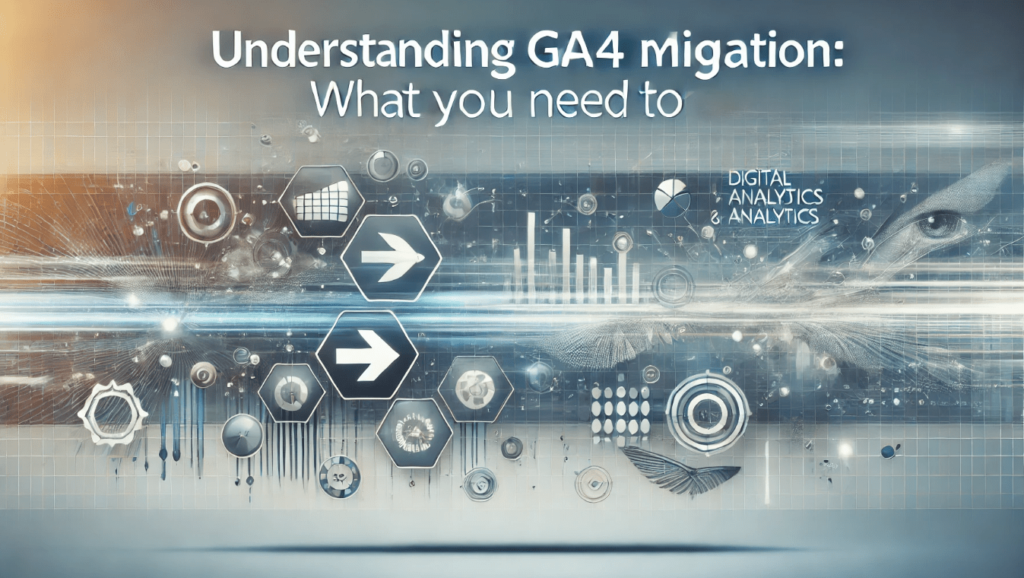Migrating to Google Analytics 4 (GA4) can seem daunting, but with the right information and preparation, it can be a smooth transition. GA4 is Google’s next-generation measurement solution, and it’s designed to provide more comprehensive insights into your website and app data. This article will guide you through the essential aspects of GA4 migration, helping you understand why it’s important, what changes to expect, and how to make the switch effectively.
Why Migrate to GA4?
Enhanced Tracking and Insights
GA4 offers more robust tracking capabilities compared to Universal Analytics (UA). It provides a unified view of user interactions across your website and app, enabling you to understand the complete customer journey. This enhanced tracking includes:
- Event-Based Data Model: Unlike UA’s session-based model, GA4 uses an event-based data model, allowing for more granular and flexible data collection.
- Cross-Platform Tracking: GA4 tracks user interactions across multiple devices and platforms, providing a holistic view of user behavior.
- Improved Reporting: The new reporting interface offers more customizable and detailed reports, making it easier to gain actionable insights.
Future-Proofing Your Analytics
Google has announced that Universal Analytics will stop processing new data in July 2023, making it essential for businesses to transition to GA4. Migrating now ensures you continue to collect and analyze data without interruption.
Privacy and Compliance
GA4 is designed with privacy in mind. It offers more granular data controls and better compliance with data privacy regulations like GDPR and CCPA. Features such as data retention settings and the ability to delete individual user data help you maintain compliance more effectively.
Key Differences Between UA and GA4
Understanding the key differences between Universal Analytics and GA4 is crucial for a successful migration. Here are some of the most significant changes:
Data Model
- Universal Analytics: Uses a session-based model where interactions are grouped into sessions.
- GA4: Employs an event-based model where each interaction is treated as an individual event, providing more detailed and flexible data.
User Interface
- Universal Analytics: Features a more traditional interface with predefined reports.
- GA4: Offers a new, more intuitive interface with customizable reports and analysis tools, making it easier to explore data in various ways.
Metrics and Dimensions
- Universal Analytics: Uses traditional metrics like Bounce Rate and Pageviews.
- GA4: Introduces new metrics such as Engagement Rate and Events, offering a more nuanced view of user interactions.
Reporting and Analysis
- Universal Analytics: Relies heavily on predefined reports.
- GA4: Emphasizes exploratory analysis with tools like Analysis Hub, allowing for deeper insights and custom reports.
Steps to Migrate to GA4
Migrating to GA4 involves several steps, and it’s important to approach the process methodically. Here’s a step-by-step guide to help you make the transition:
1. Set Up a GA4 Property
The first step is to create a new GA4 property in your Google Analytics account. This property will run in parallel with your existing UA property, allowing you to collect data in both platforms during the transition period.
2. Install GA4 Tracking Code
Next, you’ll need to install the GA4 tracking code on your website or app. This involves adding the GA4 configuration tag through Google Tag Manager or directly in your website’s code. Ensure that the tracking code is correctly implemented to start collecting data.
3. Configure Data Streams
GA4 uses data streams to collect data from your website and app. Configure these streams to ensure all relevant data sources are tracked. For example, if you have a website and a mobile app, you should set up separate data streams for each.
4. Set Up Events and Conversions
Since GA4 uses an event-based data model, you’ll need to set up events to track specific user interactions. Identify the key actions you want to track, such as pageviews, button clicks, and form submissions, and configure them as events. Additionally, set up conversion events to measure critical business outcomes.
5. Migrate Goals and Audiences
If you’ve set up goals and audiences in UA, you’ll need to recreate them in GA4. This ensures continuity in tracking important metrics and allows you to leverage GA4’s advanced audience-building capabilities.
6. Customize Reports and Dashboards
GA4 offers a range of customization options for reports and dashboards. Take advantage of these features to create custom reports that align with your business objectives. The Analysis Hub tool in GA4 is particularly useful for building detailed and insightful reports.
7. Verify Data Collection
Before fully transitioning to GA4, verify that data collection is working correctly. Compare data from UA and GA4 to ensure consistency and accuracy. This step is crucial to identify any discrepancies and address them before relying solely on GA4.
Best Practices for a Smooth Migration
To ensure a smooth migration to GA4, consider the following best practices:
Start Early
Begin the migration process well before the July 2023 deadline to avoid any last-minute issues. Starting early gives you ample time to set up, test, and refine your GA4 implementation.
Run Parallel Properties
Maintain your UA property alongside your GA4 property during the transition period. This allows you to compare data and ensure consistency while you familiarize yourself with GA4.
Leverage GA4 Features
Take full advantage of GA4’s new features, such as enhanced measurement, predictive metrics, and integration with Google Ads. These features can provide deeper insights and improve your marketing strategies.
Stay Informed
Keep up with updates and best practices from Google. GA4 is continuously evolving, and staying informed will help you make the most of its capabilities.
Train Your Team
Ensure your team is trained on GA4’s new features and interface. Provide resources and training sessions to help them adapt to the new platform and utilize its full potential.
Conclusion
Migrating to Google Analytics 4 is a significant step for any business relying on data-driven insights. While the process may seem complex, understanding the key differences and following a structured approach can make the transition smoother. By embracing GA4’s advanced features and preparing adequately, you can ensure a seamless migration and continue to leverage powerful analytics for your business growth. Start your migration journey today and future-proof your analytics strategy with GA4.